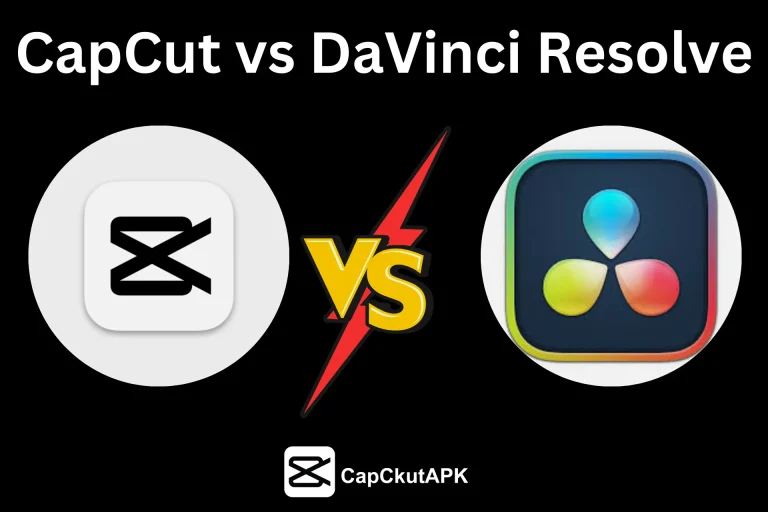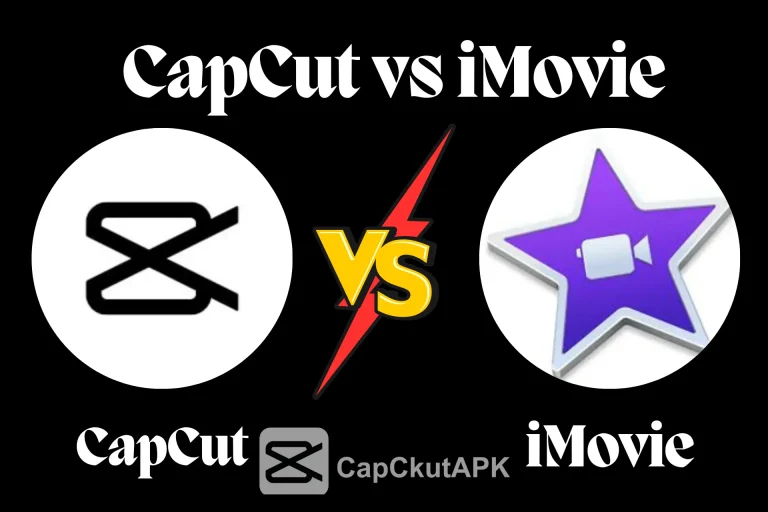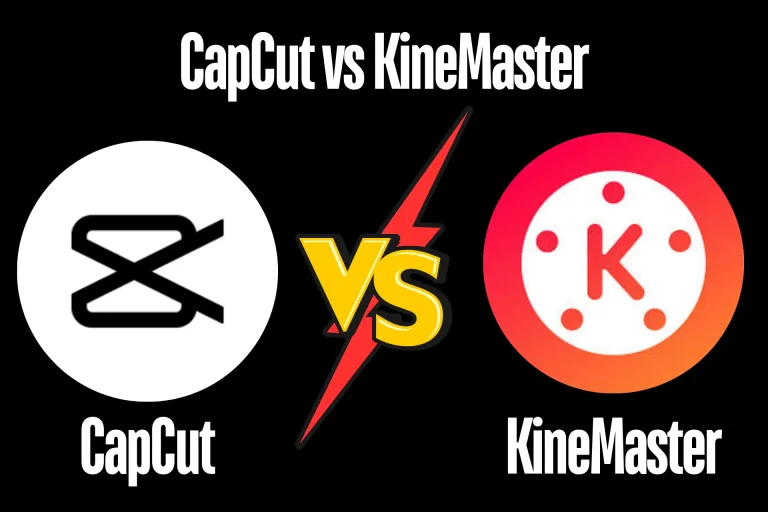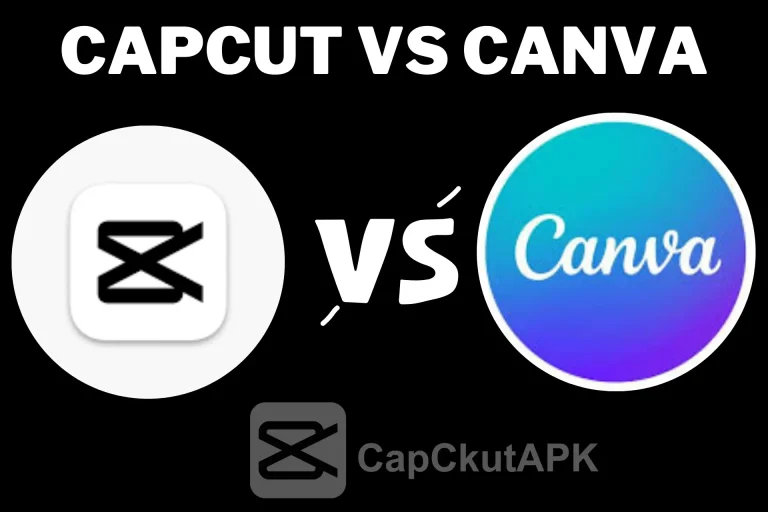CapCut vs Filmora: Is CapCut best for video editing?
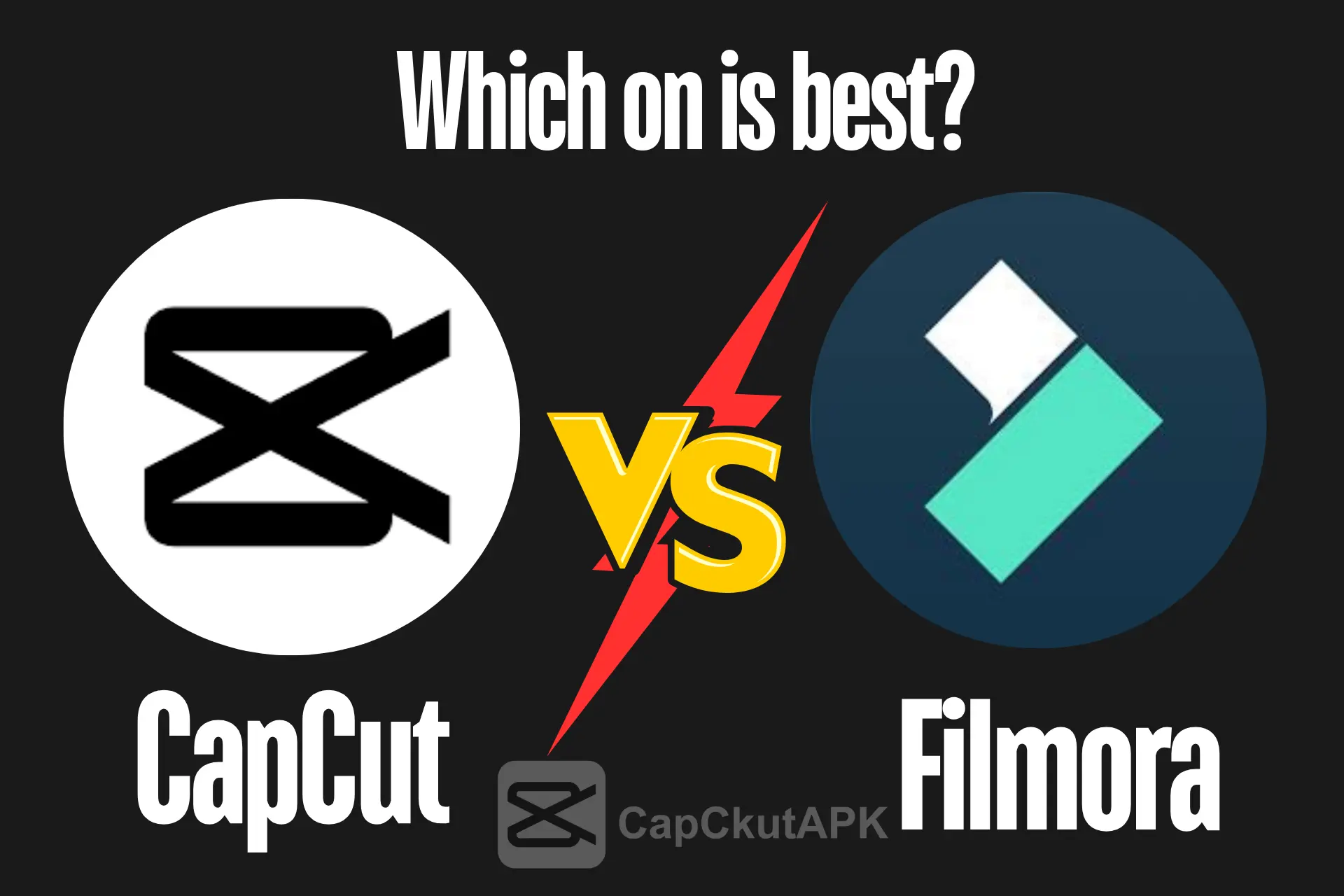
Are you tired of finding the best video editor for your project? We will compare CapCut vs Filmora to examine their features, usability, performance, and overall suitability for various editing needs today.
Both video editors are popular and have many followers but offer different features. In This article, we dive into their key aspects, pricing, and features to help you decide which is best for your personal and professional video editing project.
Filmora vs CapCut: Which One is Better?
| Features | CapCut | Filmora |
|---|---|---|
| App Size | 144 MB | 86 MB |
| Compatibility | Android, and iOS | Windows, and macOS |
| User Interface | Simple | Complex |
| Effect Library | Limited | Extensive |
| Export Formats | Up to 4K, High resolution | Up to 4K, High resolution |
| Rendering Speed | Fast | Fast |
| Downloads | 1B+ | 50M+ |
| Ratings | 4.8 out of 5 | 4.7 out of 5 |
| Reviews | 9M | 950K |

User Interface: Filmora vs CapCut
CapCut:
CapCut is a powerful video editor known for its simple, user-friendly interface, with over 500 million users already using it. The App well-organized layout is easy for beginners and experienced users and easily accessible to increase the editing process.
Filmora:
Filmora Wondershare also offers a user-friendly interface with a well organized layout similar to professional editing software. The app interface is slightly complex; it provides a wide range of tools and customizable templates that simplify editing.
Features and Editing Tools: CapCut vs Filmora
CapCut Features:
CapCut has a comprehensive set of tools, including video trimming, splitting, merging, and adding music, text, stickers, filters, and transitions. Advanced features like keyframe animation, basic color correction, and video speed adjustments are also available.
Filmora Features:
Filmora shines with advanced features such as AI-based tools, motion elements, speech-to-text, and color matching. It supports a variety of video effects, advanced motion tracking, and extensive audio tools, making it suitable for professional video editors.
Performance and Special Effects
CapCut Performance and Effects:
CapCut is designed for quick edits and is optimized for social media uploads. It focuses on trendy transitions and automatic captions, catering to content creators looking for simplicity and speed.
Filmora Performance and Effects:
Filmora, on the other hand, offers a broader range of customizable video effects and motion graphics. Its advanced editing tools make it ideal for detailed and professional-level projects.
Cost: CapCut vs Filmora
CapCut Cost:
CapCut is available with basic editing tools at no cost. If you want, Premium features are available capcut pro price plan is affordable for many users. Download CapCut MOD APK; it offers pro features of Capcut for free.
Filmora Cost:
Filmora offers a free version with optional in-app purchases for advanced video editing features. The App also provides annual and lifetime subscription options, making it a cost-effective choice for those who require professional editing tools for their projects.
Output Quality Compared: CapCut vs Filmora
CapCut Output Quality:
CapCut supports up to 4K resolution video export, with high-quality.
Filmora Output Quality:
Filmora also supports up to 4K high-resolution exports, ideal for high-quality professional projects.
Conclusion
Both CapCut and Filmora are popular for their mind-blowing features. CapCut is ideal for fast, trendy edits on mobile devices, while Filmora offers a vast range of tools for professional and detailed video editing on the desktop. Your editing style and requirements help you with your choice and the content you want to create. It would help if you had quick edits or professional-level features; both platforms provide stunning options for transforming raw footage into top-notch, engaging visual video.
You can also read battle between CapCut vs Canva.
FAQs-Frequently Asked Questions
Is CapCut best for TikTok video editing?
CapCut is an excellent choice for TikTok users because it offers a trending CapCut template.
Which one is best for beginners, Filmora or CapCut?
CapCut has a simple and user-friendly interface. On the other hand, Filmora is complex, so CapCut is best for beginners.