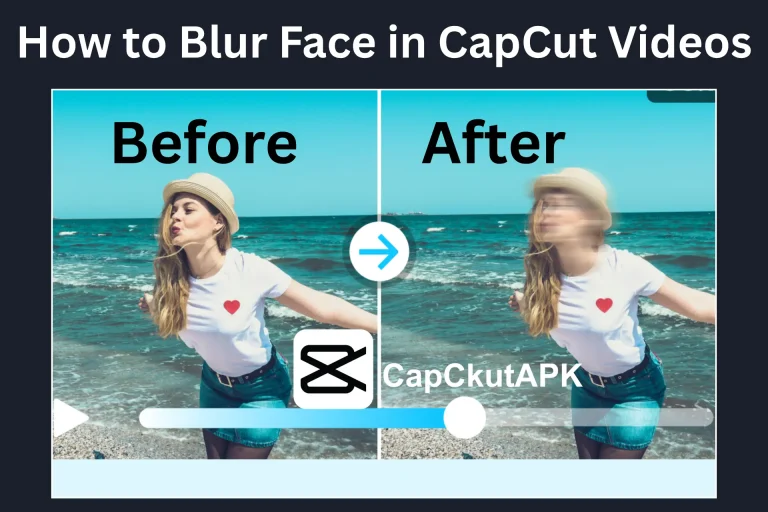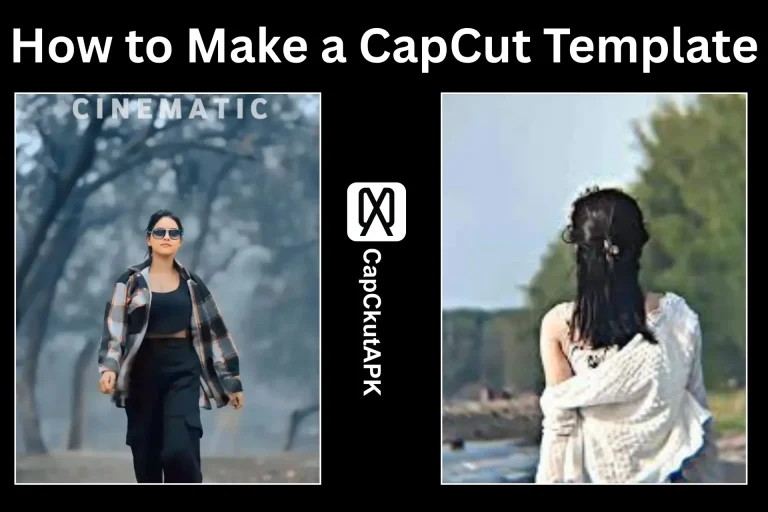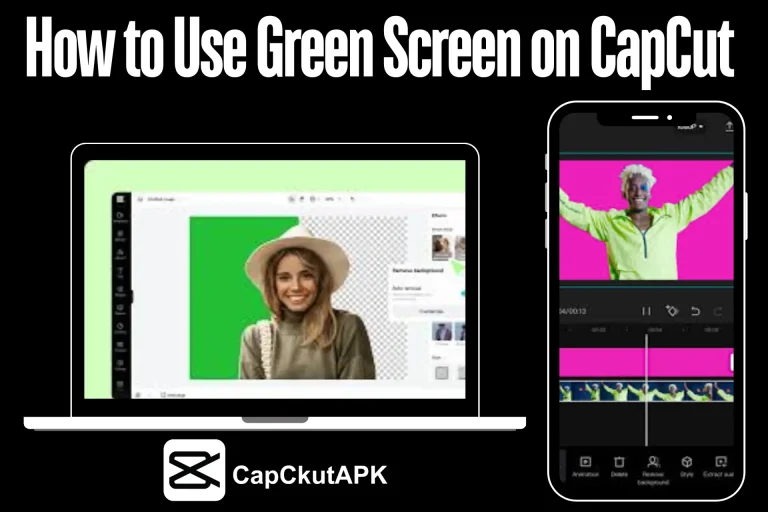How to Recover Deleted CapCut Projects and Videos in 2025

Editing videos in CapCut often takes time and effort. It will be really frustrating to lose your projects and videos. It can happen due to accidental deletion, glitches, storage issues, or missing interrupted files. If it happens, you still have the option to get them back. You can use the discussed methods in this article to recover the missing files on your PC, Mac, or Android device.
Methods to Recover Deleted CapCut Videos
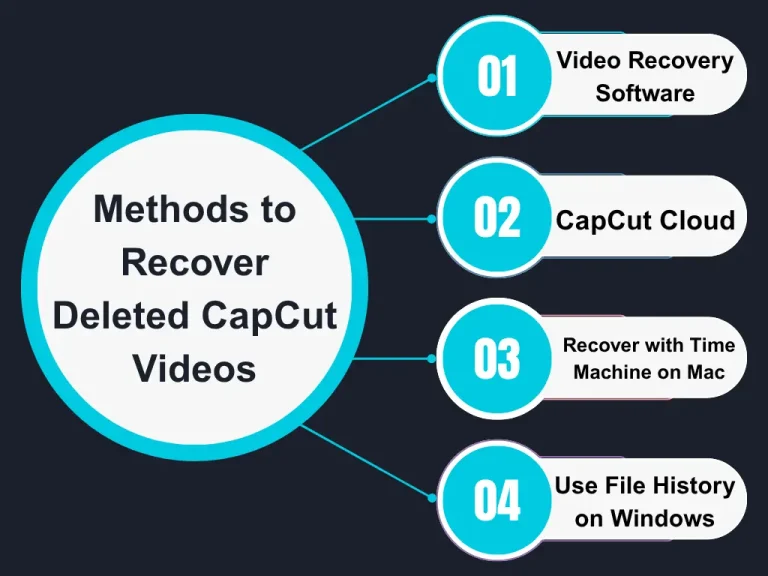
Video Recovery Software
CapCut Cloud
Recover with Time Machine on Mac
Use File History on Windows
How to Recover Deleted CapCut Projects?
If you feel that your CapCut projects are missing, you can get them back with these methods:
Check CapCut Drafts: If you find any CapCut project missing, first, you must find it in the CapCut drafts.
Check CapCut Cloud Backup: You should turn on your CapCut Cloud Sync. It makes it easier to save your projects and bring them back.
Use Data Recovery Apps: Some data recovery apps like DiskDigger or Dr.Fone, to recover deleted files and CapCut projects.
Backup Restore: You must check your cloud storage accounts if you are creating a backup of your project on them. It will help you to export your accidentally deleted projects.
Recently Deleted Folder: Sometimes, the deleted projects are stored in the Recently Deleted Folder. You can easily save your videos and projects from this folder.
Why do CapCut Videos and Projects Get Deleted?
Accidental Deletion: You may click on the delete button by mistake while deleting old videos.
Glitches and Crashes: CapCut can crash due to some glitches. It also causes the deletion of ongoing projects and videos.
Uninstalling CapCut without Backup: Your videos and projects can also be deleted if you uninstall CapCut without a backup.
Corrupted Files: Your editing projects or files can be corrupted if your device or app shuts down unexpectedly.
App Updates: CapCut updates also cause the deletion of projects and videos. It mostly occurs due to the storage issue.
Tips to Avoid Losing CapCut Projects and Videos
You can avoid losing your Capcut projects and videos by taking the following precautionary steps:
Conclusion
It can be really stressful for the editors if they lose their CapCut editing projects. However, they can recover by following the right methods. You can use recovery tools or backups to get them back if your CapCut videos and projects get deleted. It is also good and important to use some tips to avoid this loss. So, read this guide carefully to protect your videos or to recover them if any of them get deleted.